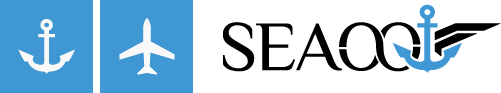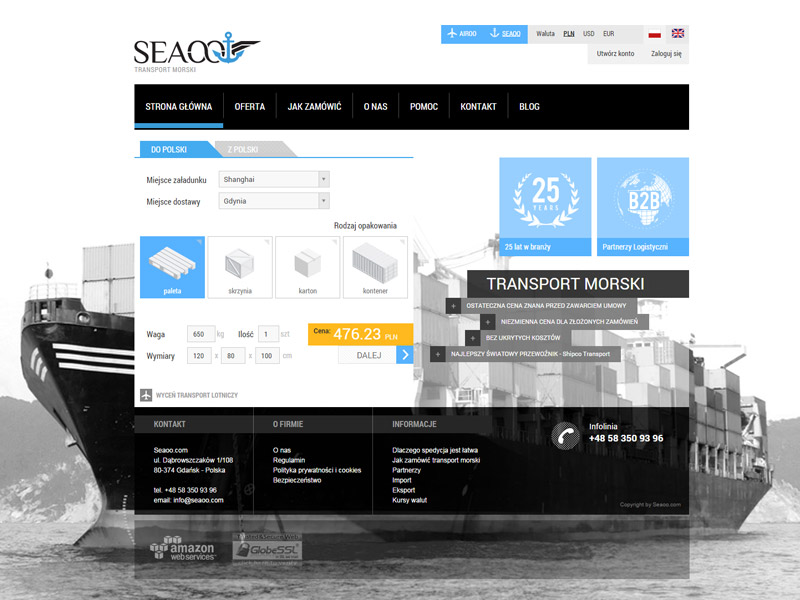How to order the seaoo.com services – Part 2
How to order – Part 2
A subject of today’s post is unassisted ordering of the freight service using the seaoo.com forms.
To make the whole process proceed smoothly a customer should have the following information:
– A load parameters (dimensions and weight)
– A shipping port (for the FOB (shipping port) terms)
– Consignee details
The first step is to choose a port of shipping and unloading, and entering a consignment parameters in the calculator – dimensions, weight, a quantity.

A calculator automatically evaluates a service on the basis of the above mentioned parameters – a price changes in the real mode and remains in force for a given order under the condition that consignment parameters are preserved 
If a price “is acceptable” for a customer, you can go to the next step. Just click “NEXT” and another page of the form appears on which we are to enter:
– The goods name
– A value of the load
– A date of readiness
– Choose whether a cargo is stackable or not.

You can also use additional services offered by seaoo.com such as:
– Palletisation
– A customs clearance
– A destination transportation.
Please, note that a price changes when you choose additional services!
After clicking NEXT we enter data of the ordering party, shipper and consignee…

Then you are only to read regulations and accept it.
Now an order is in the realisation phase 
Simple?? Simple 
We kindly invite you to use our services seaoo.com!